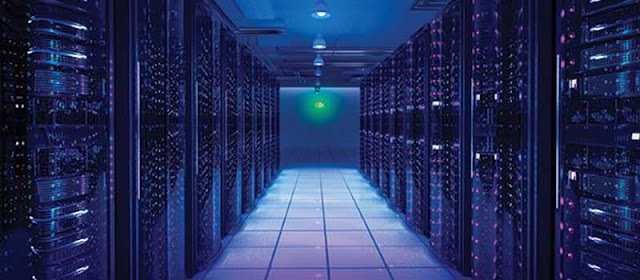Windows Server Backup— A Quick, Yet Efficient Backup & Recovery Option
Windows Server Backup— For Best Backup and Recovery Option
Windows Server Backup WSB is a feature that offers backup and recovery options for Windows server environments.
Over the past few years, Windows servers have indeed taken a huge jump. They are more secure and deliver added benefits to keep your data and files safe and secure. Nevertheless, you should always be geared up for the worst-case scenario. You might finish off losing your critical data because of many reasons. To keep it safe and protected, you can simply rely on the Windows server backup solution. You can easily create a second copy of your server and prevail over any unexpected situation of data loss of course.
Why Use Windows Server Backup?
Today the global cyber attacks have made businesses and organizations to concern about windows data protection than ever before. Unfortunately, many organizations are not protecting important information from data breaches and malicious software. Denial of service attacks and other accidents can lead to distrust between organizations and clients, so it is always advised to get data protection in the form of a server backup.
A windows data breach can significantly affect an organization’s day-to-day revenue flow and reputation, which leads to a domino effect of consequences. Any loss of server data, either temporarily or permanently, causes hefty fines for businesses that work in highly regulated industries. Clients and employees don’t always realize the importance of staying updated with their protection plans, but that’s where you need a professional. Data protection for windows servers has been exceptionally popular and profitable among the biggest businesses and corporations because it can be trusted and it’s very reliable.
As susceptible business look for the different options to protect their organizations, they find that they don’t have in-house technology, expertise, staff or time needed to build and manage a successful disaster recovery plan. Thus, when encountered with the strenuous task of developing a recovery strategy for lost critical data, a business will often choose managed services provider to help safeguard their windows server data and alleviating potential revenue loss.
If you use Windows Server Backup to schedule a regular backup to an internal hard disk or removable disk, it’s very easy to perform full backups and restore of the entire Windows operating system. You can perform a backup of the file system without losing out any important data.
Benefits of Windows Server Backup
Here are a few benefits you enjoy opting windows server backup—
Agnostic Operating System
The evolution of new technologies has made it more user-friendly. The computers are not as complex as it used to be in early days. However, there are still challenges to getting a new device, learning and understanding the latest operating system every time we get a new computer can be tiresome. Everything won’t change, but still, there are ways to ease the switch from old devices to new ones. By getting an advanced windows server backup WSB you can be assured that your hardware is installed correctly and is reliable and constant with the rest of the office. This method, perfected by Backup Everything, is not tied to an operating system, letting you restore any windows operating system. Agnostic systems also cut down the time it takes to resume work by easily restoring important data.
Increase Your Company’s Revenue
In today’s technology driven and tough competitive market, developing a long-term relationship with your customers is crucial. Not only do long-term backup solution contracts give you with a stable and foreseeable recurring revenue stream, but they also endorse you as your customer’s reliable disaster recovery specialist. This trust will let you offer additional services with better revenue potential.
Help Retain Existing Customers and Earn New Customers
Businesses today are actively looking to enhance efficiency by refining partnerships and relationships within the same organizations, rather than dealing with multiple Information Technology (IT) vendors. The more advanced services you can offer, including significantly and logically managed cloud storage services,
The more you enhance the opportunity of maintaining an association with your customer. Thus, providing your clients the windows server data protection even before they face any cyber attack shows your reliability as a business which aims to protect, rather than only improving the revenue. After all, windows server backup is like insurance; it should be considered in case of any disaster and not in the aftermath of one.
Maintain Your Reputation
Probabilities are if a company’s crucial data is lost, you will become a scapegoat for the organization. No matter what actual fault is, an organization will often charge the innocent because the cyber attackers are generally untraceable. In such cases, choosing backup and recovery services will protect your organization from any allusion of guilt should disaster hit.
In the case of windows server backup services, being a reliable resource of information is essential to guide your customers about the real occurrence and consequences of online data breaches. Developing your business’s credibility and your reputation as a reliable association will also help in building your client’s reliability, improving the entire partnership for potential collaboration.
Easy Deployment and Management
Deploying a cloud-based windows server backup solution is simple and quickly carried out when you choose a cloud backup provider that has proficiency and ability to integrate it seamlessly. This efficient process offers a one-time install process which removes the old-fashioned system of hardware packages that used to mess software setups. You can choose to have a regular backup schedule which reduces the odds of data loss.
Server Updates
No matter what any company tells you, technologies keep on updating and advancing. If you want your organization to be ahead of the competitors and stay on top of the market, you need to be updated, and keep your organization’s resources updated as well. Fear of losing the company’s critical data and files should not stop a company from growing. Server backups are extremely important, and we, Backup Everything help in avoiding data breaches and software malfunctions.
Backup and Restore Exchange Server with Windows Server Backup
Windows Server Backup WSB can be used to back up and restore Exchange databases. Exchange includes a plug-in for WSB that lets you make Volume Shadow Copy Service VSS based backups of Exchange server. Backups taken using windows server backup occur at the volume level, and the only way to carry out an application-level backup or restore is to choose an entire volume. The backup can be created on a local disk or on a remote network share. It is advisable to take full backups only. Log truncation will occur only after a successful completion of a VSS full backup of a volume or folders holding an Exchange database.
Windows Server Backup
Now is the time to add windows server backup services to your organization and reap the benefit of the increasing demand from businesses of all size and industries. Backup Everything is an extremely efficient, fast, and secure Windows server backup solution provider that is sure to offer exceptional support to its users. With Backup Everything, you can easily and very efficiently take an entire backup of your system on the cloud. Backup Everything supports the backup and recovery of Microsoft Exchange server, as well as image backup of the entire Exchange server, with automated cloud backup options. Also, you can perform a bare metal backup of the complete windows system.